Install WM Rollout for Deployment Task
Install WM Rollout for Deployment Task
Description
The Install WM Rollout for Deployment Task installs a regular rollout in a given environment. This task is used in deployment projects, for example to install the rollout in a Production environment.
It assumes that we always setup a Download Rollout Task before this task runs.
Optionally, before we run this task we can stop the environment by setting up a Control Windows Service Task.
Task Type
This task can only be used in deployment projects. There is a similar task, Install WM Rollout for Build, that is used for build plans.
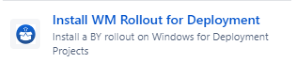
Task Screen
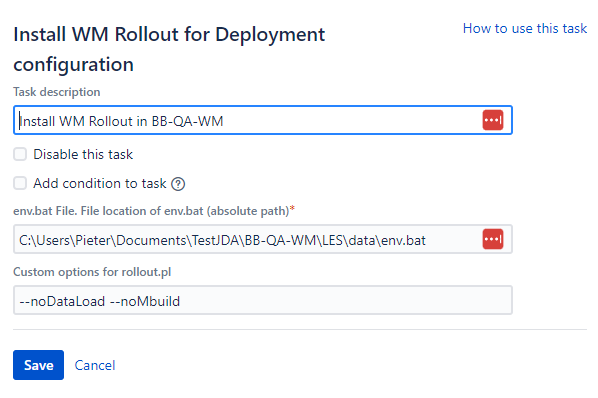
| Field | Description | Sample Data |
|---|---|---|
| Description | Description for this task. | Install WM Rollout in WM-PROD |
| Disable this task | To temporarily disable the task | |
| Add condition to task | Add a condition to this task. More details here | |
| env.bat File | File location of env.bat (absolute path). This is the path on the server where the Bamboo Agent runs that executes this task. We can control which Bamboo Agent runs the task by dedicating agents to jobs in build plans, or dedicate agents to environments in deployment projects as described here | C:\Data\BY\BB-QA-WM\LES\data\env.bat |
| custom options for rollout.pl | If we use a customized rollout.pl file that can handle options, we can add these options here. This is a convenient way to not load data for example for a clustered environment. | --noDataLoad |
