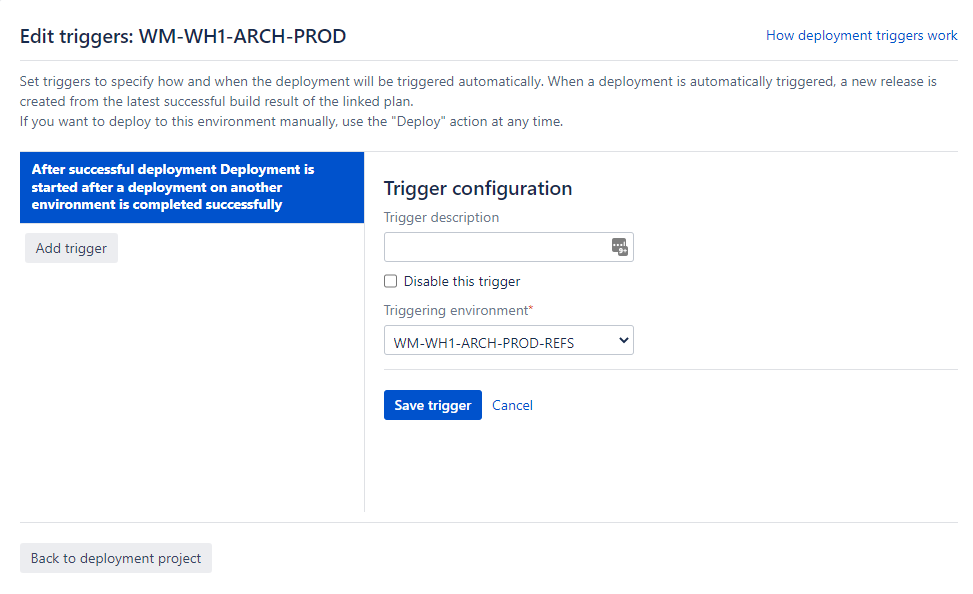Setup a deployment project
Setup a deployment project
See this documentation to setup a generic deployment project in Bamboo
Below is a summary of the setup steps specifically for deployments for a Blue Yonder WMS setup in combination with the Bamboo Rollout Manager plugin.
Create a deployment project
See how to create a deployment project here
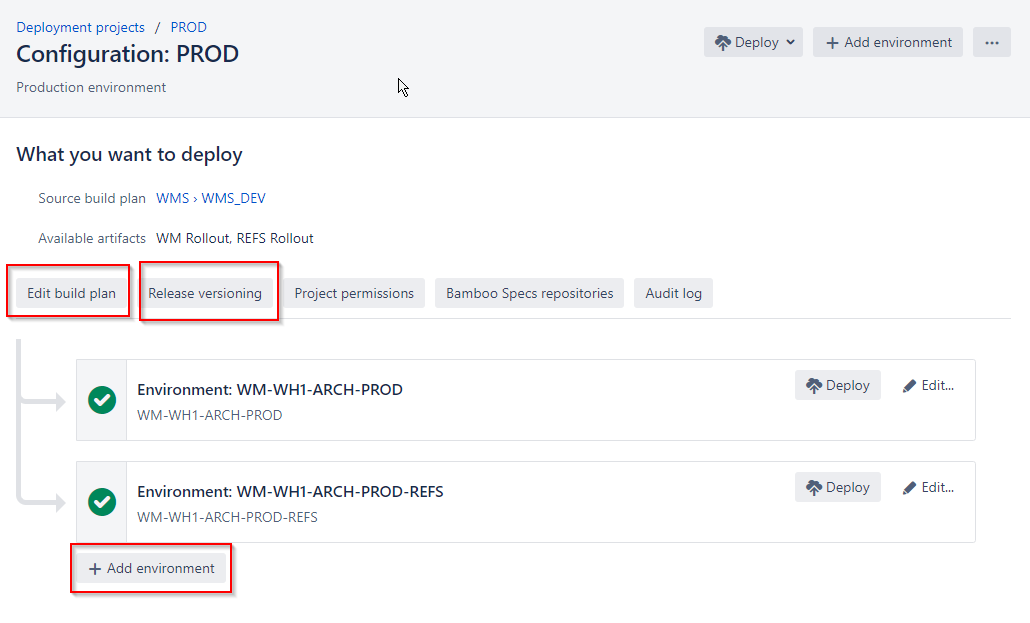
Setup release versioning
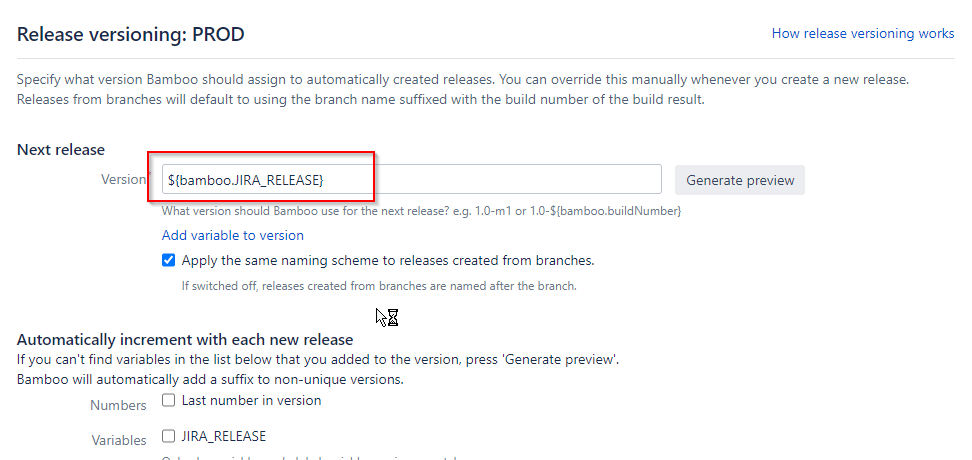
To name the rollout releases the same as the Jira Release version, use the following variable:
${bamboo.jira.version}
Link a build plan
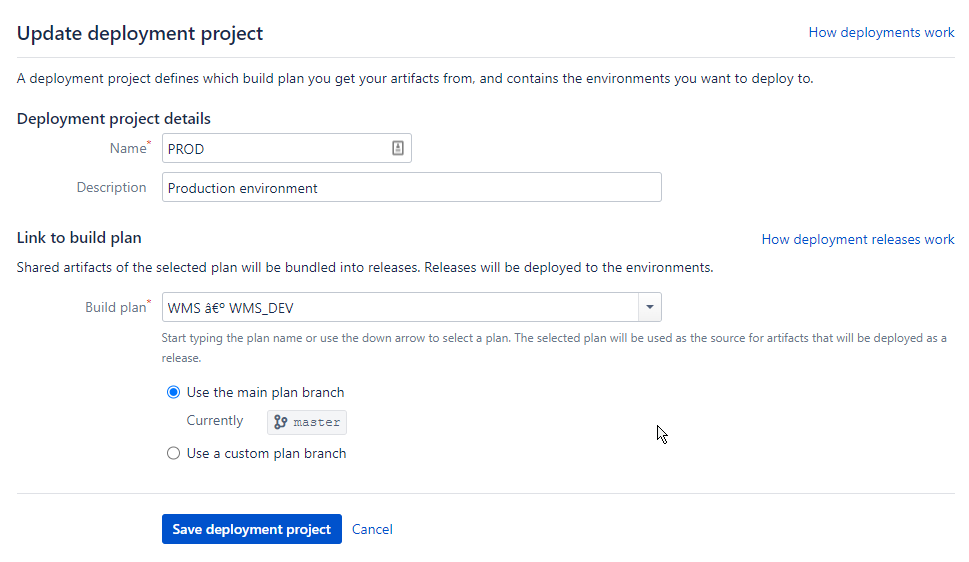
Create the production environment
Create an environment called 'Production' that represents the Blue Yonder WMS production environment.
At a minimum, we need to add tasks and assign agents. We can add triggers if we don't want to initiate the deployment to each environment manually.
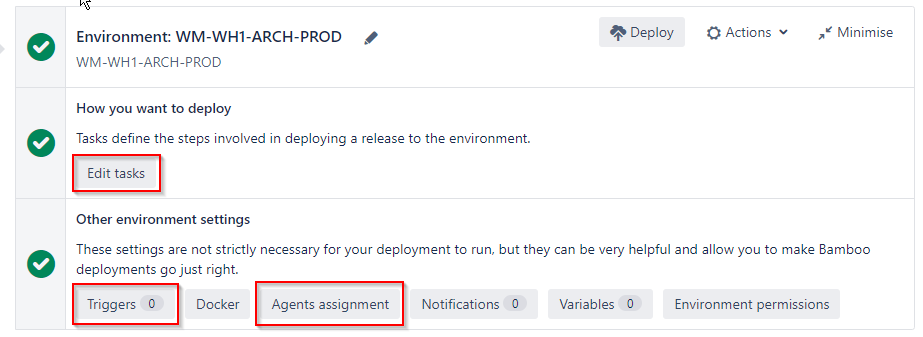
Add Tasks
Typically for a remote environment, we add the following tasks:
- Clean working directory task. This is a standard Bamboo task. Required so different artifacts (rollouts) don't interfere with each other.
- Download Rollout. This is to copy the rollout from the Bamboo server to the remote agent on the Blue Yonder WMS server. Select the 'WM Rollout' if we are installing the WM rollouts, and 'REFS Rollout' if the REFS rollout needs to be installed.
- Control Windows Service. To stop the Blue Yonder WMS windows service while the rollout is being installed
- Install WM Rollout for Deployment. The task to install the WM or REFS rollout.
- Control Windows Service To start the Blue Yonder WMS windows service back up.
Below are screenshots for these tasks as examples
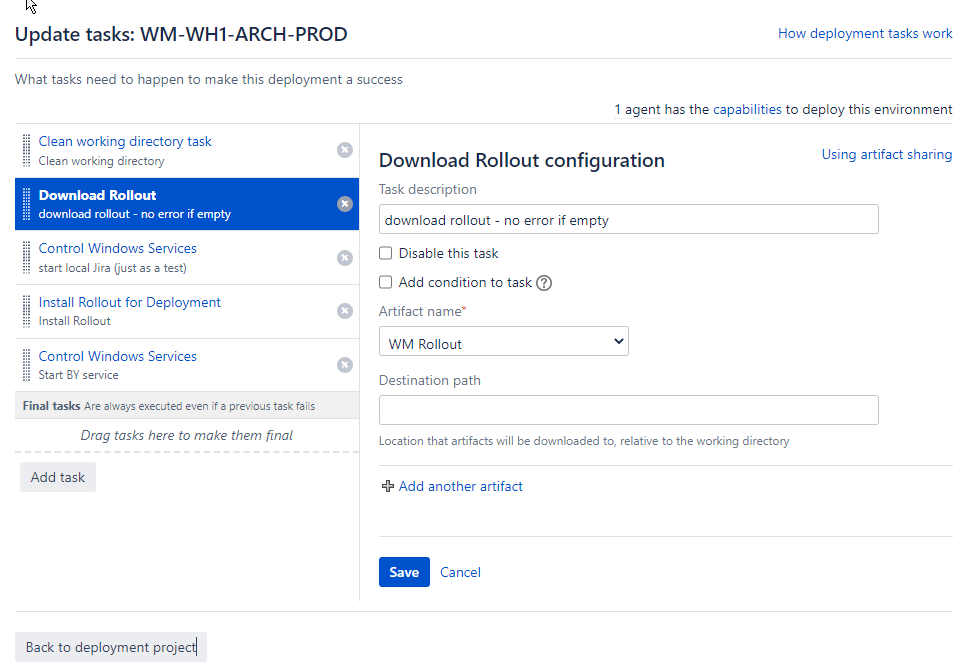
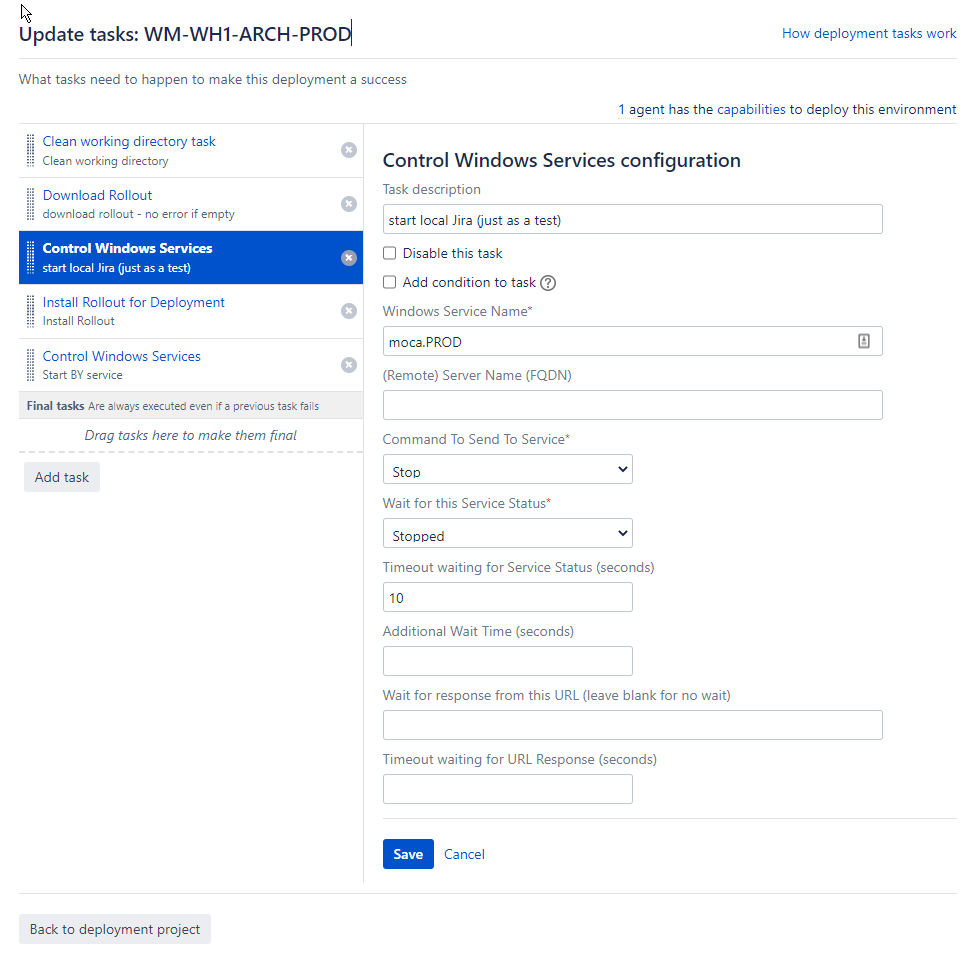
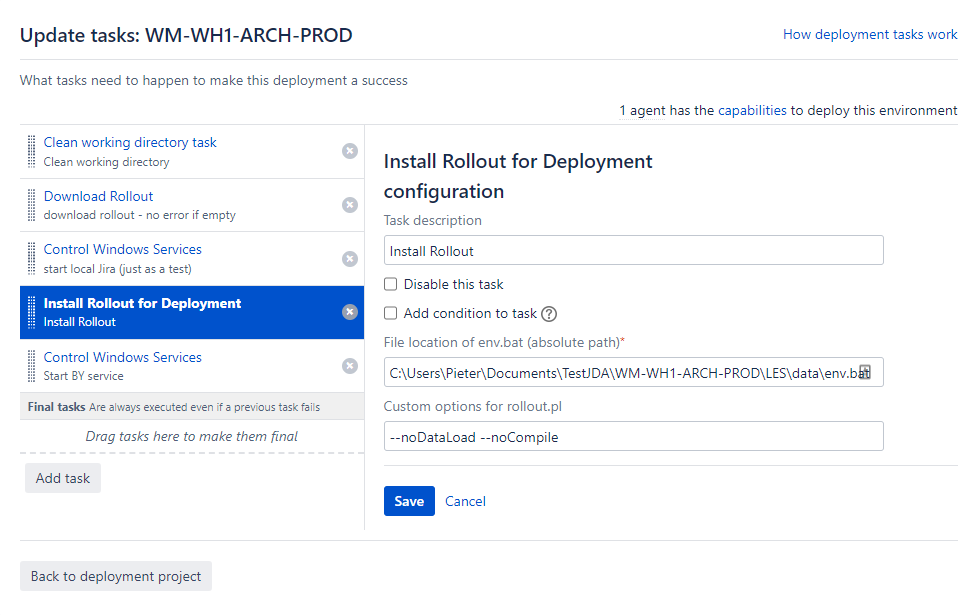
Agent Assignment
To link the right Remote Agent to the right environment, we need to assign an Agent to this Bamboo Environment
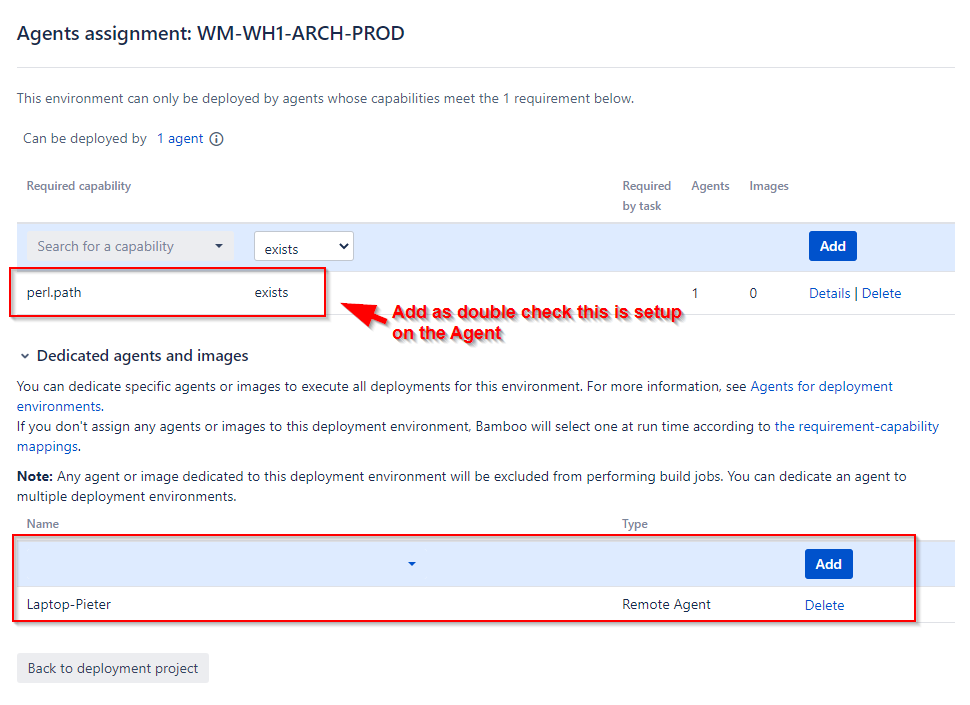
Triggers
If we want the deployment in another environment to trigger the deployment in this environment, we can add a trigger here.