Jira and Version Control: local or cloud based?
Jira and Version Control: local or cloud based?
There are multiple configurations and combinations possible for installing Bamboo, Jira, and a version control system. Most Atlassian products have a cloud based version, but Bamboo only has a Data Center (local server) version.
All local installations
Installing all the Atlassian products locally is one option. There are server based versions for Jira, Bitbucket and Confluence and of course Bamboo itself. If Git is selected as the local version control system, then the Bitbucket Server version can be linked to the local git repository and function as the remote/origin repository as well as the web viewer for the repository. Alternatively, if SVN is used as the version control system, any SVN web viewer can be installed and the SVN repository would interact directly with Bamboo.
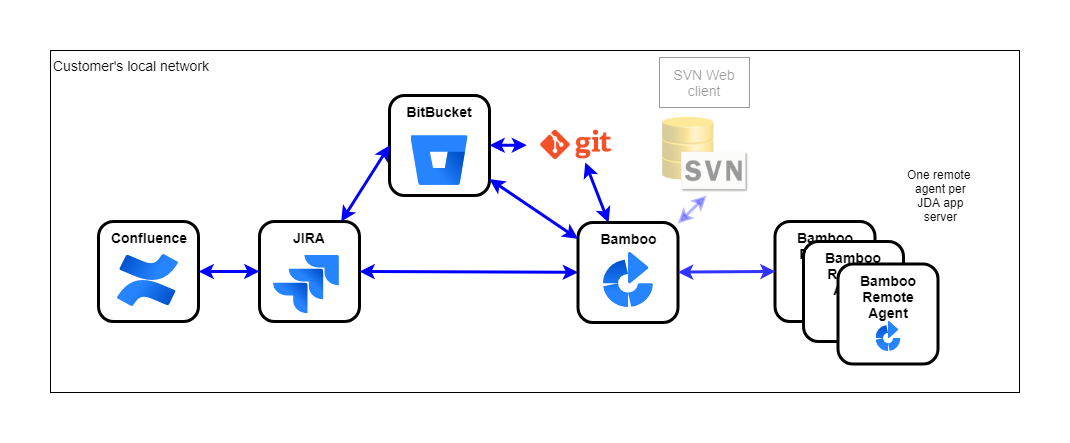
The benefit of having all the Atlassian products locally is security and access control: communication between the different servers is all inside the local network. The downside compared to cloud based versions is the maintenance of the local installations, like upgrades and backups.
Jira and Bitbucket in the cloud
Another option is to use the cloud version of Jira and BitBucket, while installing Bamboo locally. Bamboo can be linked to a cloud based Jira.
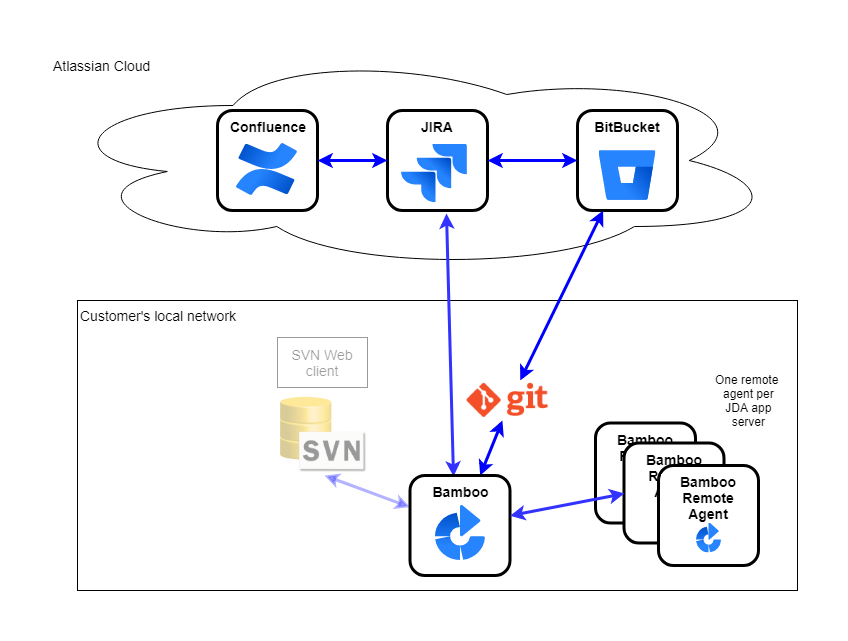
How can Jira cloud access the local Bamboo installation?
How can Jira Cloud access the local Bamboo instance in a way that doesn't compromise security?
A common setup is the use of a reverse proxy server or service for outside access, as described here and here. Different reverse proxy solutions:
- Apache, using mod_proxy
- Microsoft IIS, using Application Request Routing (ARR)
Two other reverse proxy solutions:
A common setup is to access the Bamboo server within the corporate network using HTTP. Only for access from Jira Cloud use a reverse proxy and in addition only allow requests coming from the Atlassian Cloud IP addresses.
